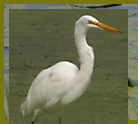
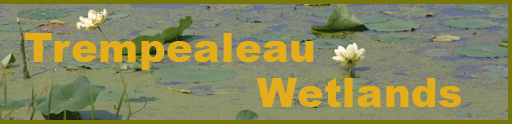
|
|
|
|
 |
 |
|
|
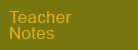 |
 |
Create Online DioramaUse what you learned from watching the wetlands animal videos to create an online model. You can add animals and place them realistically. If you don't have a fast connection to the Internet, loading the diorama may take several minutes. Load the Diorama
Using the Diorama You can also use buttons to copy the picture of the wetlands scene that you have arranged. Many word processors will allow you to paste the copied picture into a document. The diorama is not a regular web page. If you leave the diorama, you will have to reload the diorama when you return. If you want to return to the wetlands website after you get to the diorama, you may want to open a new window so that you can leave the diorama open until you are done. See the "Help" button in the diorama for more information about the features of the diorama. |