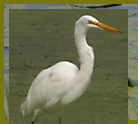
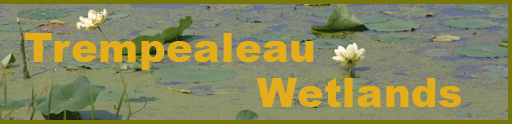
|
|
|
|
 |
 |
|
|
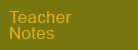 |
|
|
|
|
 |
Technical InformationThe video on this site uses the QuickTime® plugin (free) for the video and the Shockwave® plugin (free) for the online diorama. Playing video and using the diorama requires a reasonably new computer with suitable power. If your computer is not powerful enough, you may have trouble with the video or with the diorama. For the diorama, the power of your computer's graphics card is very important. Most computers made after 2001 have a graphics card that can handle the diorama. Since downloading the video and the diorama on a slow Internet connection may take several minutes, here are two links that will let you test your computer to be sure it is set up to play QuickTime and Shockwave. If you don't have the plugins on your computer, they should download and install (almost) automatically when you get to these test pages.
If your computer was missing either of the plugins, the short segments above should automatically download and install the necessary software. If that doesn't work, you can still download the plugins and add them manually: 
Issues: |